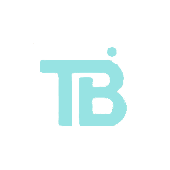 Contact
Us
Contact
Us
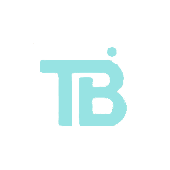 Contact
Us
Contact
Us
Upload your product image and get optimized titles, descriptions, and tags in seconds. Easy. Fun. Powerful.
No need to write listings from scratch. Upload an image – get clean text in seconds.
Don’t waste energy writing listings. Use TagBoost and save your focus for what matters – your craft.
No complex setups. Made for Etsy and Redbubble sellers like you.
Real examples of how TagBoost can optimize your product listings in seconds!
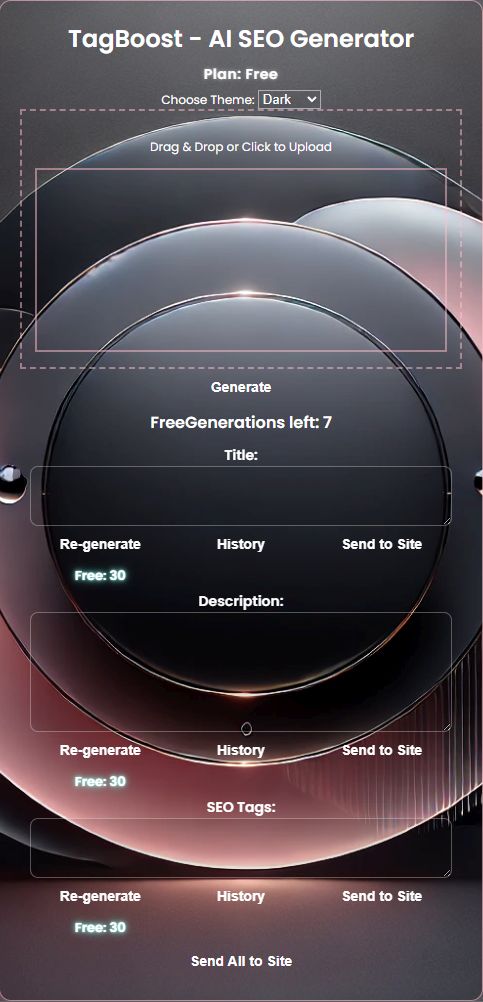
Dark Mode: Before Upload
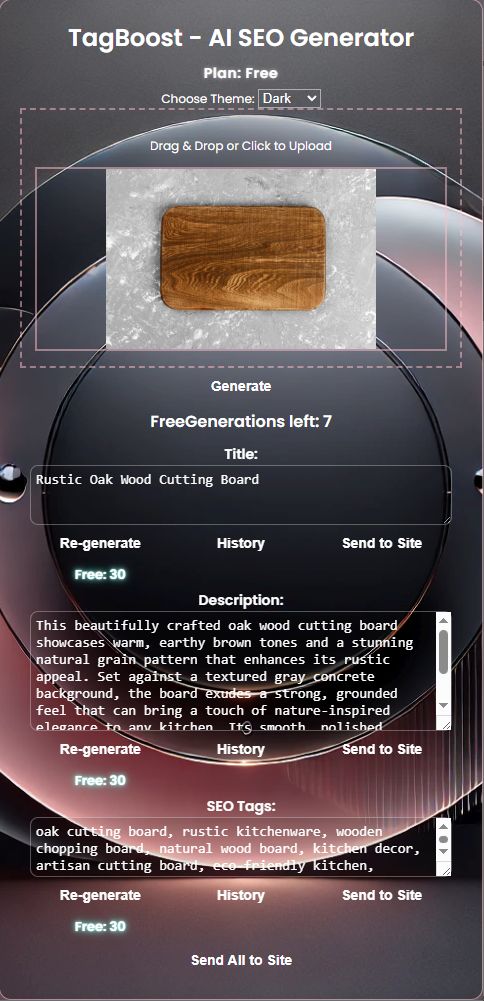
Dark Mode: Product Analyzed
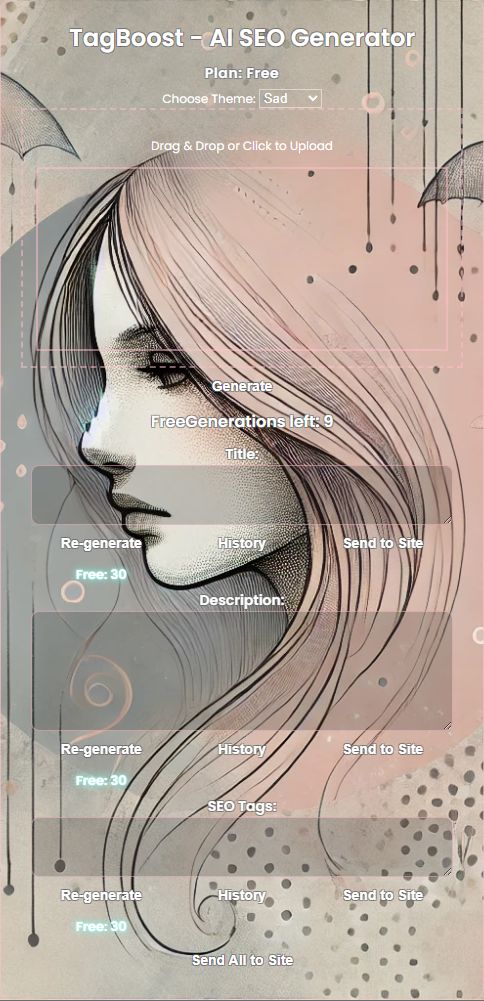
Sad Mode: Before Upload
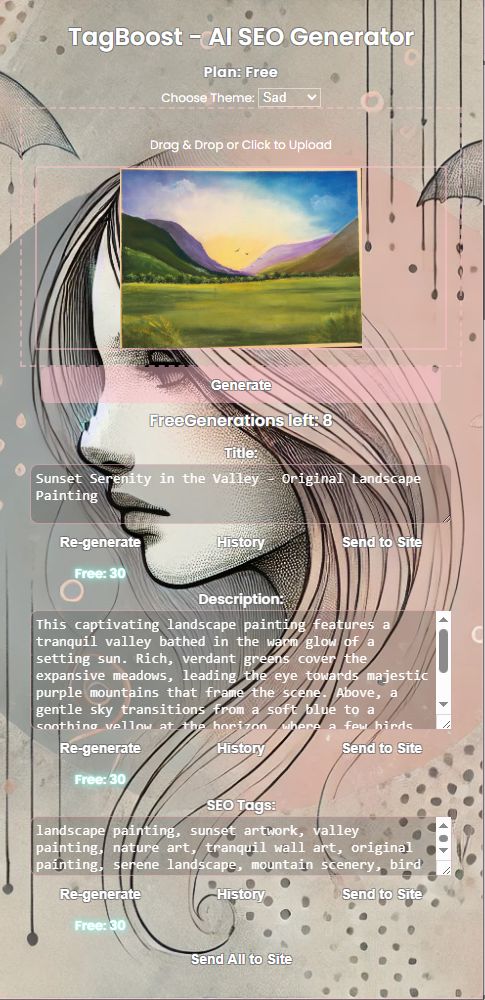
Sad Mode: Product Analyzed
Select the plan that fits your creative flow.
Follow these simple steps to install and activate your free license:
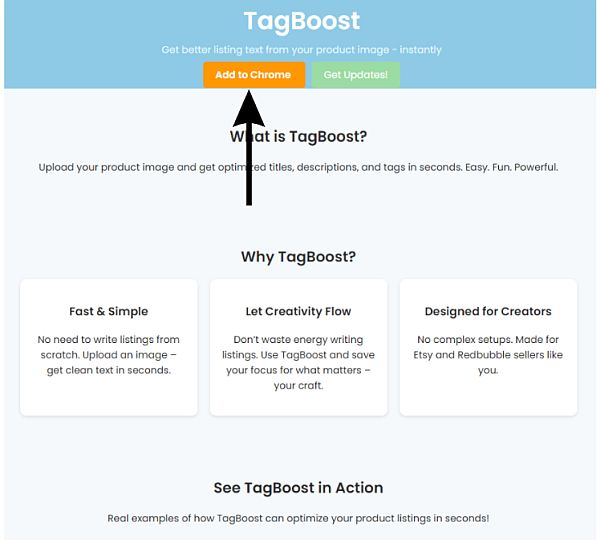
1. Click the "Add to Chrome" button on the homepage to begin installing the TagBoost extension.
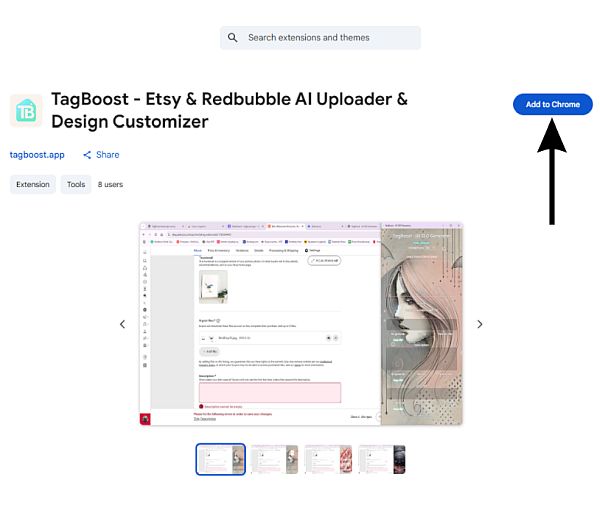
2. On the Chrome Web Store page, click the blue "Add to Chrome" button to install the extension.
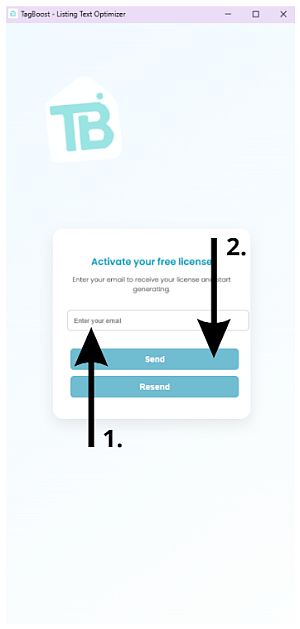
3. Enter your email address in the input field and click "Send" to receive your activation link for FREE Starter Plan.
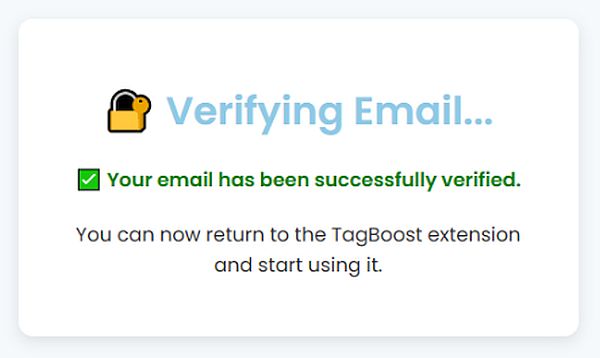
4. Open your inbox and click the verification link. Once verified, you'll see this confirmation message and your Free Starter Plan is active.
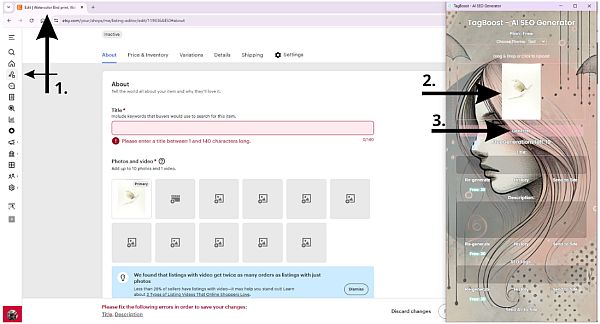
5.
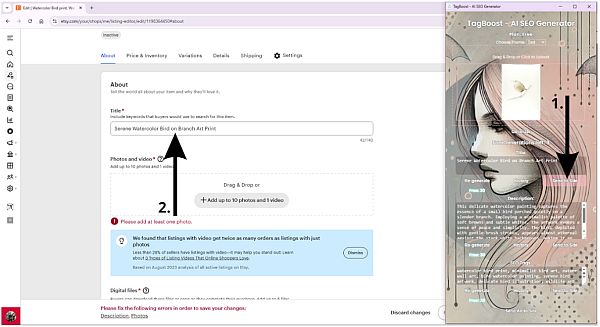
6.
Drop your email and we’ll ping you.
If you have any questions or feedback, feel free to reach out!
TagBoost is a powerful tool that helps you generate optimized titles, descriptions, and tags for your listings based on your product and image.
Each license plan includes a limited number of generations and regenerations. Once you use all your credits, you will need to upgrade your plan or wait for a reset if applicable.
The Starter plan includes 100 generations and 300 regenerations. The Pro plan includes 300 generations and 600 regenerations.
Yes, you can upgrade your plan at any time through the link in the extension or on the official website.
After purchasing, you'll receive an email to verify your address. Once verified, your license is automatically activated and linked to your email.
Refunds are only available if the license was activated but none of the generations were used. Once any generation is consumed, we cannot offer a refund.
Currently, TagBoost supports Google Chrome and Microsoft Edge. Firefox and Safari are not supported at this time.
There's trial with Free plan that includes 10 generations and 30 regenerations. It's completely free to use, no credit card required.
No, TagBoost is optimized for desktop browsers only. Mobile usage is not supported.
Yes, all generated content is yours to use freely, including for commercial purposes.